|
Creating the rough spiral knot design Welcome to Part 3 of this circular spiral knot border drawing tutorial series!
In parts 1 and 2 of this tutorial series, we created grid sections and break lines for a round border for a spiral knot design. In this tutorial (Part 3), we will begin working on the spiral design. We will draw our design as a single line, establish the over-under weave pattern for the thread, and finish this part with a rough sketch of the entire thread. So grab your art supplies, and let’s have some fun drawing spiral knots!
0 Comments
Creating the grid and breaks Welcome to Part 2 of this four-part series on how to draw a circular spiral interlace border! If you haven’t read Part 1 yet, I suggest checking that out first before proceeding with this tutorial. (Click here to read Part 1.) In Part 1, we drew the circular borders and divided them into equal sections to create a grid. Now, we will plot out the break patterns that will determine the style and direction of your spiral design. So grab your drawing supplies (my suggested supply list is below), and let’s delve into today’s tutorial! Dividing a circle into 64 equal parts using a compass In a previous tutorial, I showed you how to draw a straight spiral interlace border. Today’s tutorial is the first in a four-part series that builds on that premise, walking you through using the same design pattern in a circular border. (You can find that tutorial here.) In this series, you will plot the basic template on a grid, add the break pattern, draw the rough lines, plot the overlaps, and stylize the final design. So, let’s start with Part 1, where you will draw the circles for your round border and then break that border into 64 equal sections. Below, you will find my suggested supply list for this project. |
Author
Some of the posts on this site contain affiliate links. This means if you click on the link and purchase the item, I will receive an affiliate commission. Categories
All
Archives
October 2025
|


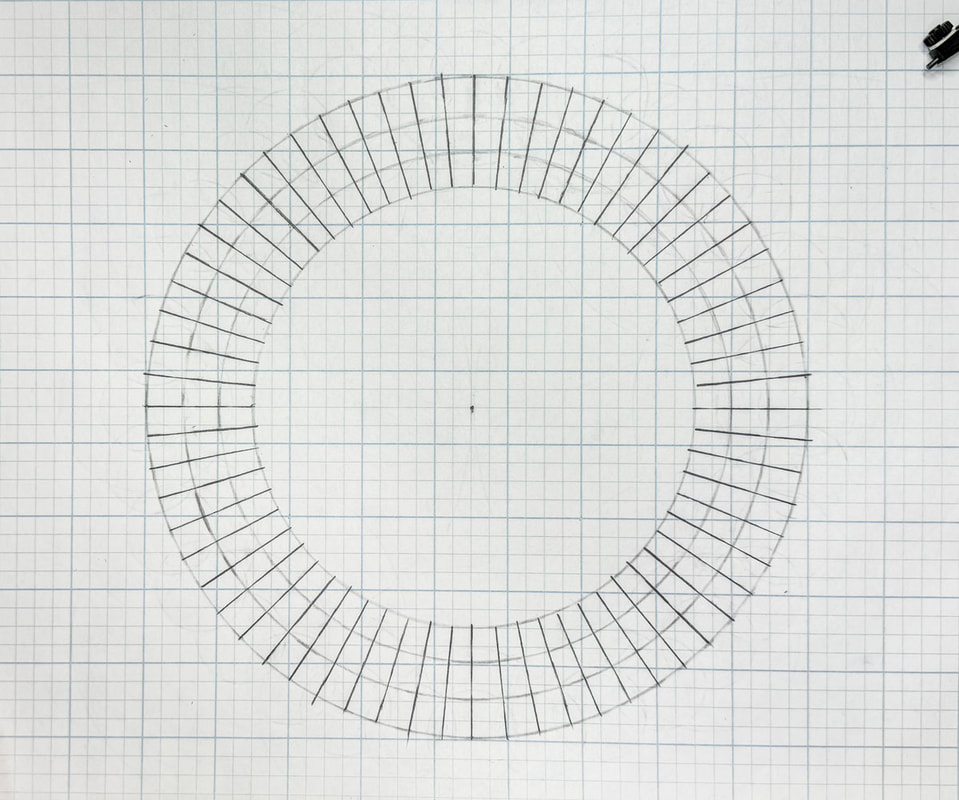
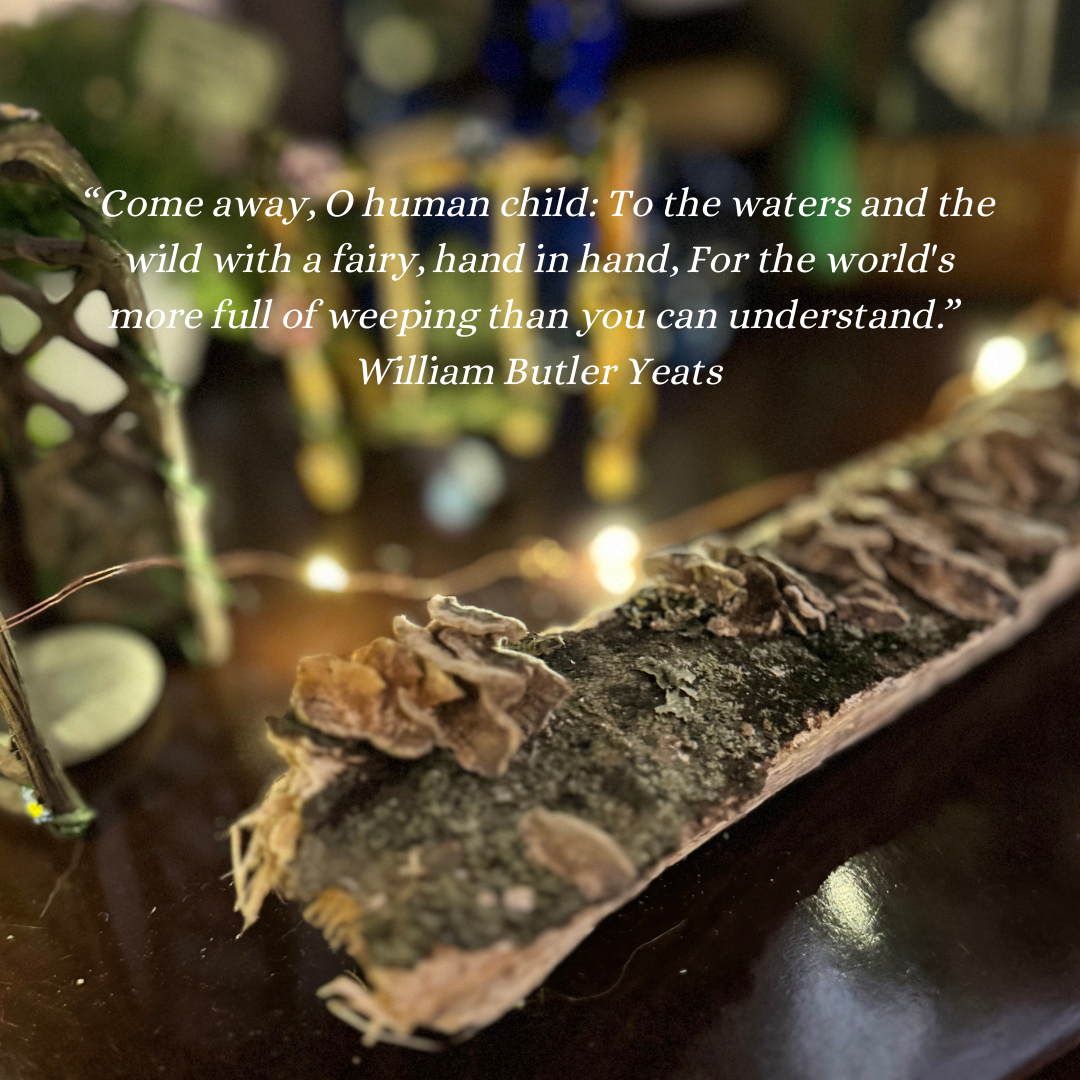

 RSS Feed
RSS Feed
